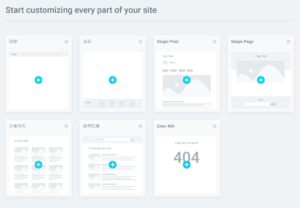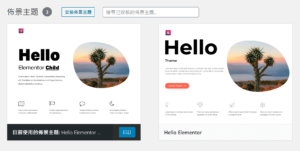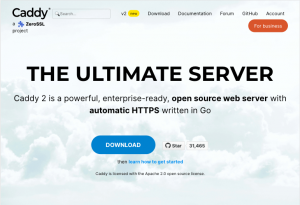1. Elementor 內建哪些中文字型?
Elementor 3.0 版以後已經內建下列的 google fonts 中文字型:
黑體(繁)
Noto Sans TC
Noto Sans HK
黑體(簡)
Noto Sans SC
宋體(繁)
Noto Serif TC
宋體(簡)
Noto Serif SC
2. 如何設定網站的中文字型?
2.1 在 Elementor 編輯模式下,點選左上角的漢堡圖示(Ξ)-> Site Settings -> Design System -> 全域字型
將主要、次要、文本、摘要的 [字型系列] 設定為 Noto Sans TC,[重] 分別設定為 900, 700, 400, 500
2.2 點選 Theme Style 的 [排版]
將 Body, H1, H2, H3, H4, H5, H6 的 [重] 分別設定為 400, 900, 700, 500, 400, 300, 200
如果你覺得一個一個設定太麻煩,你可以⋯⋯
3. 用 Custom CSS 快速設定中文字型
把下面的程式碼直接複製到 [Site Settings] -> [自訂 CSS]
/* google fonts */
body, p, a
{
font-family: 'Noto Sans TC', sans-serif;
font-weight: 400;
}
h1 {
font-family: 'Noto Sans TC', sans-serif;
font-weight: 900;
font-size: 2em;
}
h2 {
font-family: 'Noto Sans TC', sans-serif;
font-weight: 700;
font-size: 1.7em;
}
h3 {
font-family: 'Noto Sans TC', sans-serif;
font-weight: 500;
font-size: 1.5em;
}
h4 {
font-family: 'Noto Sans TC', sans-serif;
font-weight: 400;
font-size: 1.3em;
}
h5 {
font-family: 'Noto Sans TC', sans-serif;
font-weight: 300;
font-size: 1.2em;
}
h6 {
font-family: 'Noto Sans TC', sans-serif;
font-weight: 200;
font-size: 1.1em;
}
4. 改用負擔較輕的 adobe 中文字型(optional)
4.1 如果你覺得 google fonts 太肥大,你想改用負擔較輕的 adobe 中文字型,可以把下面的程式碼直接複製到 [Site Settings] -> [自訂 CSS]
/* adobe fonts */
body, p, a
{
font-family: source-han-sans-traditional,sans-serif;
font-weight: 400;
}
h1 {
font-family: source-han-sans-traditional,sans-serif;
font-weight: 900;
font-size: 2em;
}
h2 {
font-family: source-han-sans-traditional,sans-serif;
font-weight: 700;
font-size: 1.7em;
}
h3 {
font-family: source-han-sans-traditional,sans-serif;
font-weight: 500;
font-size: 1.5em;
}
h4 {
font-family: source-han-sans-traditional,sans-serif;
font-weight: 400;
font-size: 1.3em;
}
h5 {
font-family: source-han-sans-traditional,sans-serif;
font-weight: 300;
font-size: 1.2em;
}
h6 {
font-family: source-han-sans-traditional,sans-serif;
font-weight: 200;
font-size: 1.1em;
}4.2 然後將你的 Adobe Project ID 填入 elementor 的設定即可
- Adobe Project ID 可以在這裡找到
https://fonts.adobe.com/my_fonts#web_projects-section - 在 Elementor 的 [設定]->[整合]->Adobe Fonts (TypeKit) 中填入你的 Project ID